SETTING UP A DOMAIN USING CLOUDFLARE
Hello there. This guide will show you how to set up a domain address using Cloudflare to turn (tx-01.pelicanhost.net:41089) into (mydomain.com). First, locate your server name under the panel (in this tutorial, we will be selecting the tutorial)
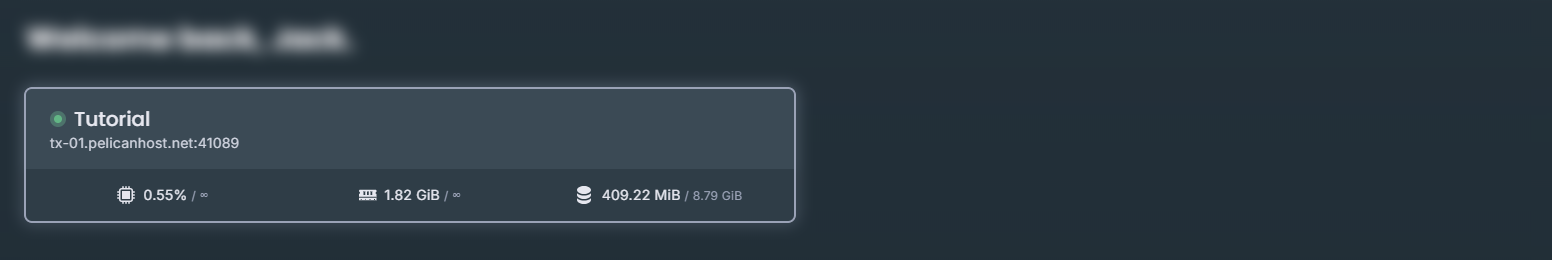
Now, locate your server's ip at the top of the screen and click the ip (should be a domain)
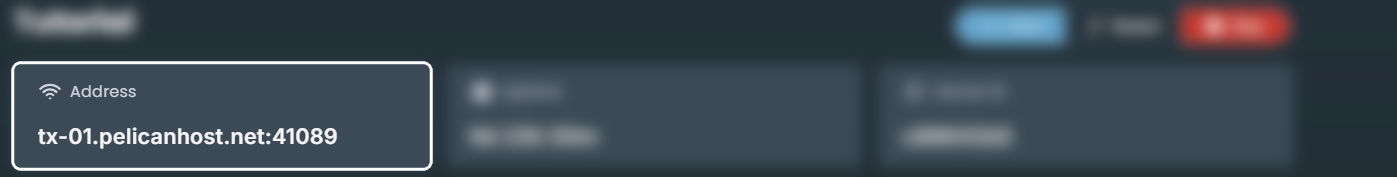
Now that we've obtained our domain IP, let's go to Cloudflare to continue the guide, in Cloudflare select your domain then create a new CNAME record with the name being what your domain would start with, then set the target to the domain without the port numbers (in this example the port numbers are 41089)
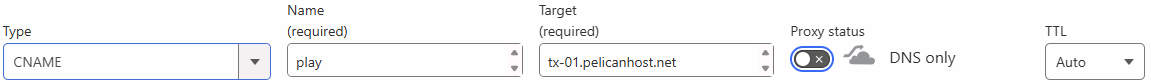
- Names can be whatever you want, and if you want the domain to be by itself then you need to be an @
- Double check that the proxy status says DNS only and not through cloudflare.
MAKING CUSTOM PORTS WORK
Now that we have gotten our ip setup in cloudflare now we need to make it so custom ports could work, if you had a port that isnt 25565 then you will need to follow this in order to get your domain up and running using a SRV Record, first create your srv record and use the following template that is used for SRV Records
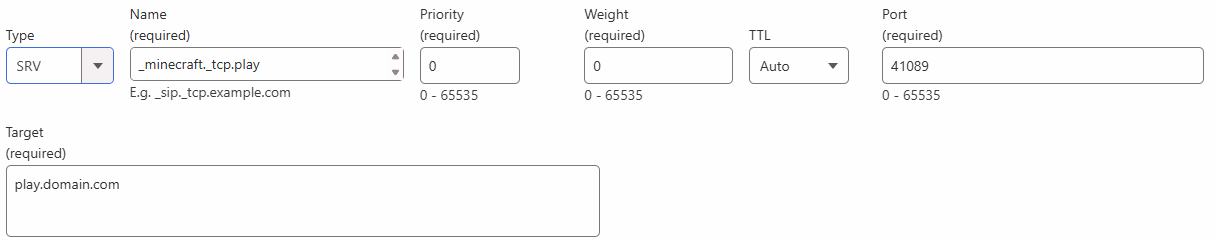 \
\
- You will need to replace the port with your port on the server (ip:port)
- You will need to change the _minecraft._tcp.(subdomain)

